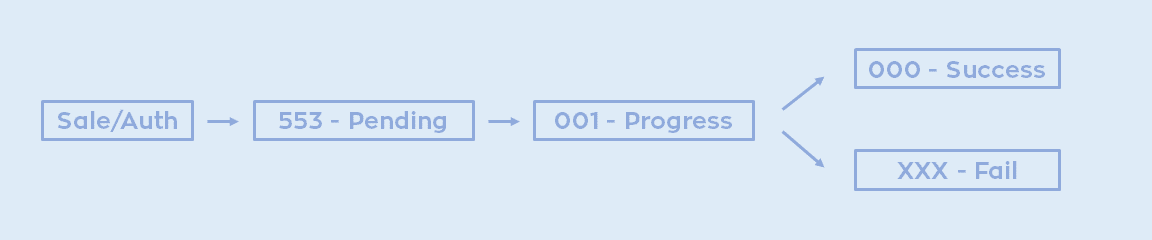
The initial response
As described in the section hereabove all the intial response flow remains the same, this use case will cover a situation where you have redirected the customer to the 3D window but instead of recieving a final response you will recieve a 001 response code which means "still in progrss".
001 - In progress
In case you recieved the 001 response you will have to inform the customer that the transaction is still in progress and to wait to the final status, this status in intended to keep the customer in the loop of the progress and to prevent misunderstanding that will result in chargeback or other issues.
We monitor the transaction status with the provider and will update you once the transaction status updates to the final status, in most cases the final status will be pushed by notification to your notification url
Checking status
You can always use our getstatus api either by using the Order ID you provided during the request or by using the Pending transaction id provided in the 553 response.